
Are you getting ready to host a virtual summit or conference? Or even sponsor one?
Maybe, if you’re like me, you wear multiple hats and this is the first time your marketing team has tested this channel.
Good news: when it comes to virtual vs. in-person events, there’s less to coordinate! No need to worry about renting monitors, designing custom t-shirts, picking up name badges, etc.
Fewer moving pieces = fewer points of failure!
However, don’t be fooled…
There’s still a litany of tasks you’ll need to accomplish to get the most out of your event investment! If you don’t take care of critical tasks like developing a rock-solid promotion strategy, you’ll leave ROI on the table.
In this post, I’ll share a list of the essentials that every marketer should plan to coordinate before and after their virtual event.
First, a little context. At Dragonboat.io, we teamed up with Product School at ProductCon to create a conference within a conference. What do I mean by that?
Equipped with streaming capabilities, we used our virtual expo booth within the conference platform (Hopin) to host our own sessions throughout the day.
Given this incredible opportunity, we went all-out to develop a jam-packed agenda (out of the 10 other sponsors, we were the only ones that did):
Creating our booth’s mini-conference, involving having our CEO on stage alongside industry thought leaders like Melissa Perri, was a great strategy. We leveraged the built-in audience from ProductCon, drawing thousands of visitors and engaging them with premium content. Meanwhile, the other sponsored booths simply played pre-recorded demo videos, tended by salespeople.
Could you imagine which booth was the favorite?!
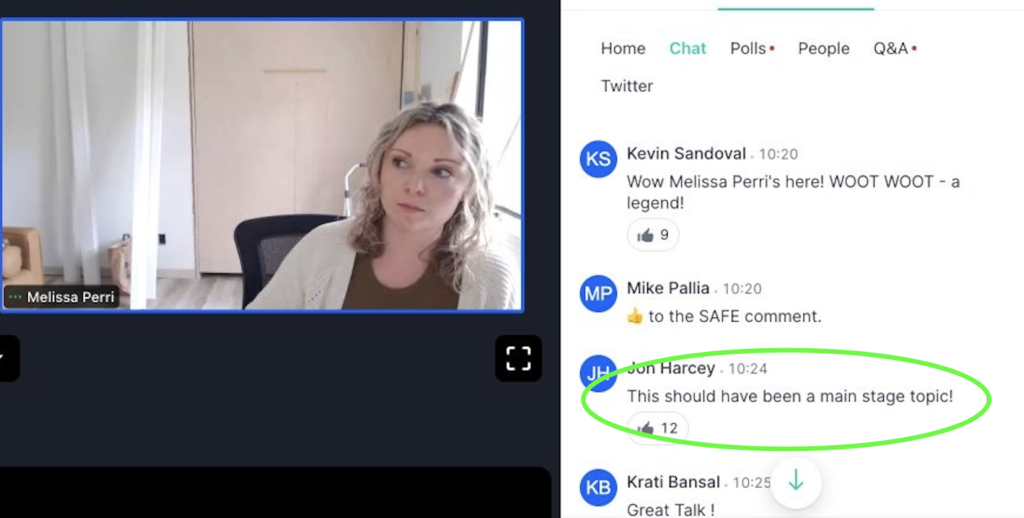
While the event was a success, it was no easy feat to pull off as a small marketing team on a tight timeline. Although fewer logistics were involved than a physical conference, there were still many things to keep in mind. And as we went, we realized that there was even more to it than we thought!
For example, we wanted to create our own event sign-up page so people could register for our sessions inside ProductCon (which was a free event). When someone registered for our sessions, we sent them Calendar invites and also registered them for the ProductCon main event.
As we started to promote our event page, we realized that it would benefit us to make individual session registration pages. This way, our guest speakers would be encouraged to share them on social media.
This is when the work starts to add up (aka scope creep) when you didn’t plan for it ahead of time!
We created five more landing pages… that’s five more forms, meta images and descriptions, body copies, Hubspot automations, etc. You get the point! When you work with a global team, time zone differences on a time crunch make this challenging.
So, here is a “quick and dirty” list, based on my experience, of what you’ll need to plan ahead for your virtual event to squeeze the most out of it.
Feel free to copy and paste the list into a Google doc or load it up in Asana! The list is in order of what you’ll need to complete first. Depending on how much time you have to plan your event, you will want to work backward!
A Marketer’s Checklist for Planning a Virtual Summit or Event
Graphic Design and Web Development Needs:
- The overall look and feel/branding for the event
- Generic event graphic template
- Landing page design and template in WordPress
- Meta image for the landing page (this will appear when someone shares the link on social media)
- Graphic showing the event line-up/agenda in appropriate sizes for social media and an email campaign
- Banner graphic for the email announcement
- Individual sign-up pages for high-value sessions
- Social media-ready promotional graphics for each individual session
- Slide deck template that matches the event branding
- Booth background/splash image
- Graphic to promote potential giveaways and prizes
- Booth thumbnail image for the virtual expo hall
- Banner for the website home page to direct traffic to the event sign-up page
Logistical Planning:
- Team Brainstorm: target audience, event name, session topics, networking approaches, SDR tactics, prizes, polls, promotional strategy, etc.
- Create a rough event agenda
- Write landing page copy and define the structure
- Invite and lock in guest speakers
- Finalize the speaker lineup and schedule
- Send Calendar invites to all of the speakers
- Set up times to brainstorm and/or pre-record sessions as needed with speakers
- Write short descriptions or an abstract for each session
- Publish the sign-up page to your website
- Create session sign-up confirmation emails and Hubspot workflows
- Create a social media promotion plan
- Sign up the speakers and employees to be webinar panelists/booth hosts
- Prep & train internal people who will be leading sessions
- Prepare slide deck/ resources for each session
- Determine prize(s) and raffle rules
- Purchase prize items
- Customize and set up the virtual booth
- Test booth functionality
- Determine which helpers will be needed on the day of to do what and assign the roles
- Plan for how to record the sessions
- Make a plan/timeline for the day of the event and schedule different shifts
- Create polls to launch for the audience during each session
Promotional Activities:
- Send a promotional email to leads, advisors/investors, customers, and partners
- Share the landing page for the event with online communities
- Share several times on social media!!
- Write sharing messages for guest speakers and ask them to post
- Record a short teaser video to post on social media
- Publish a promotional banner on the website
- Add the event landing page to the company email signature
- Write sample posts for employees to share on their social media accounts
- Send a reminder email to people who registered one day and one hour in advance
Follow-Up Tasks:
- Send thank you emails to guest speakers
- Send a thank you email to all other collaborators
- Create session recordings and upload them to Youtube
- Update the event page to reflect that it’s over and offer access to the session recordings
- Send a follow-up email campaign to all who registered with links to the recordings
- Create video clips of the best “nuggets” from each recording
- Publish an overall event recap article
- Obtain transcripts of each session
- Develop a content calendar based on the raw transcript material
- Help the SDR team target leads from the event
- Add engaged booth visitors on Linkedin
- Follow up with audience questions that were left unanswered
- Conduct an ROI analysis
- Host a retrospective with your team to uncover what went well and what to improve upon next time
What do you think? Did I miss something? Leave a comment!

